If you have run across this error recently: VerifyError: Error #1014: Class IIMEClient could not be found.
You may be wondering what it means, and more importantly how to fix it. What appears to be the sole cause of this error is your versions not matching up between your Flex/AIR SDK and the AIR application descriptor file. This can happen after you update/reinstall Flash Builder, or the SDK folder manually.
The fix is pretty easy: Just open your AIR descriptor file(generally the only XML file in the project src folder) and change the xmlns to the current version of the SDK you are using(1.5.3 => 2.0 for instance). See screenshot below for an example(warning: it’s big):

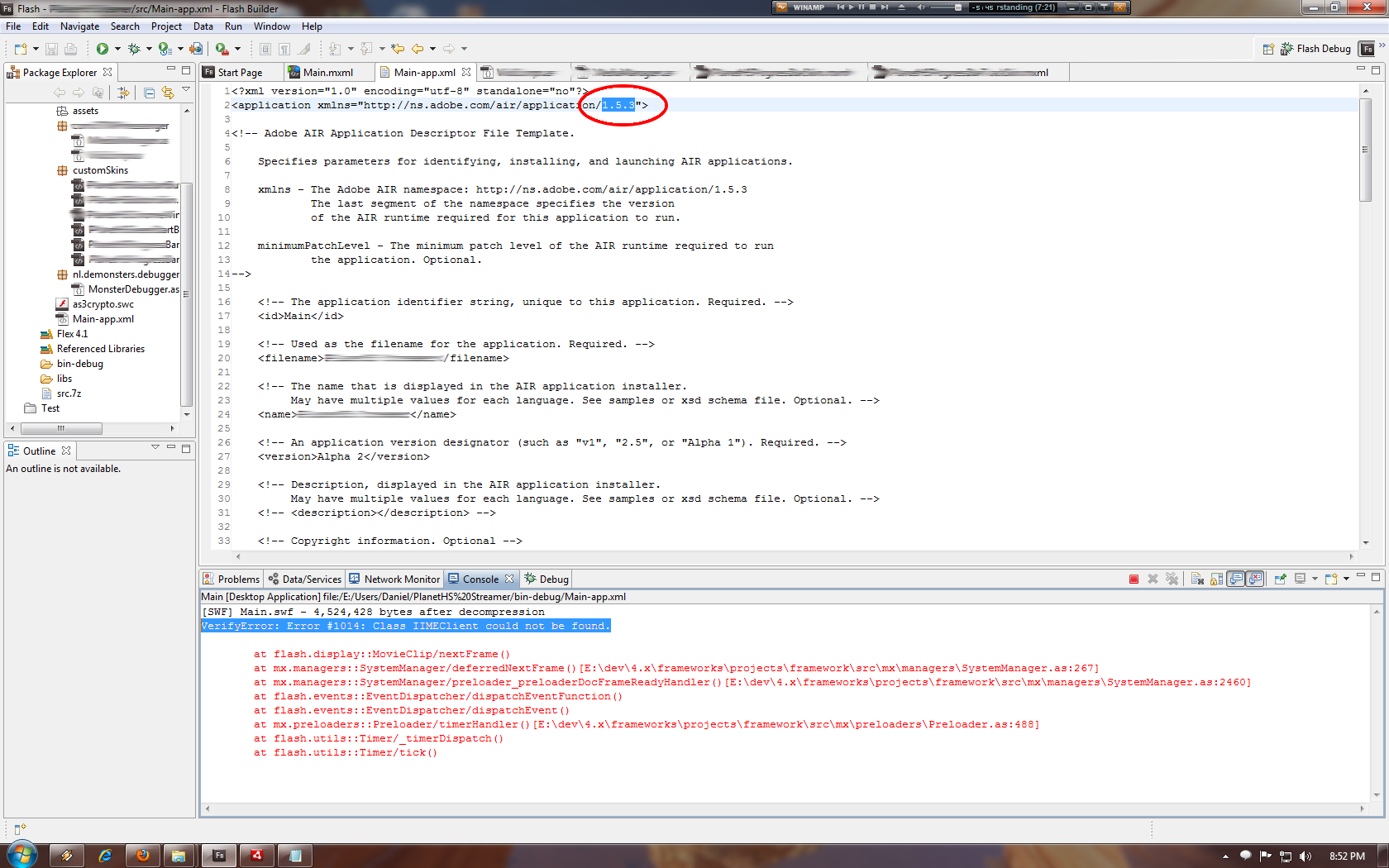
Permalink
Thanks for the tip.
Permalink
Permalink
Thanks a bunch!!
Permalink
DanDev you helped me a lot with this! thanks very much. One note – with the new SDK (4.1) I set it to
and it seems to work nicely
Permalink
Helpful tip, appreciated.
Permalink
Thanks a lot…
Permalink
Thanks A LOT !!! Really Helpful
Permalink
Worked for me. Thanks!
Permalink
Any idea how to fix it for flash professional ?
I’m using flash professional to create my application, but like you getting the same error, when trying to republish a project from a few weeks ago.
Permalink
THANK YOU!!! =)
Permalink
Thanks a lot :). This was really helpful
Permalink
Thanks a lot …u saved me
Permalink
Thanks a lot buddy … very helpful!